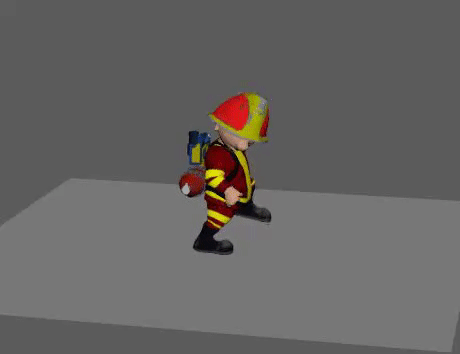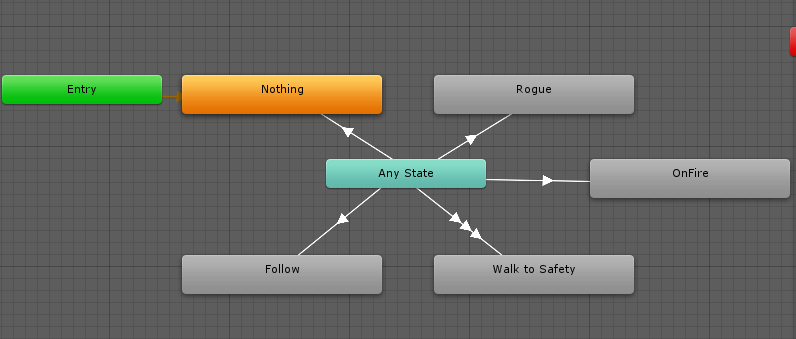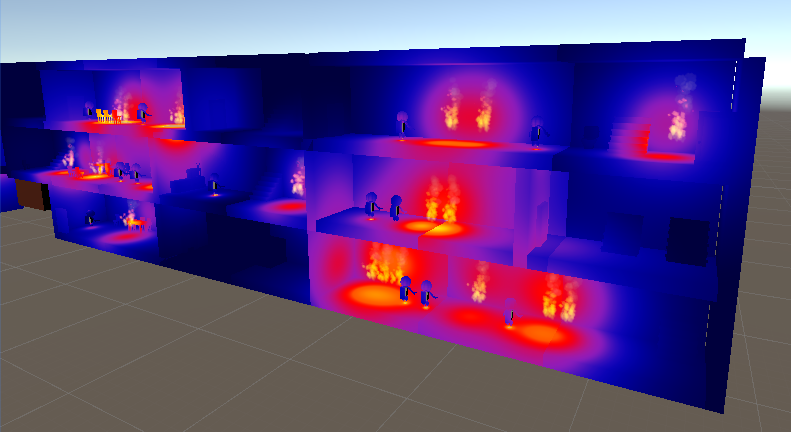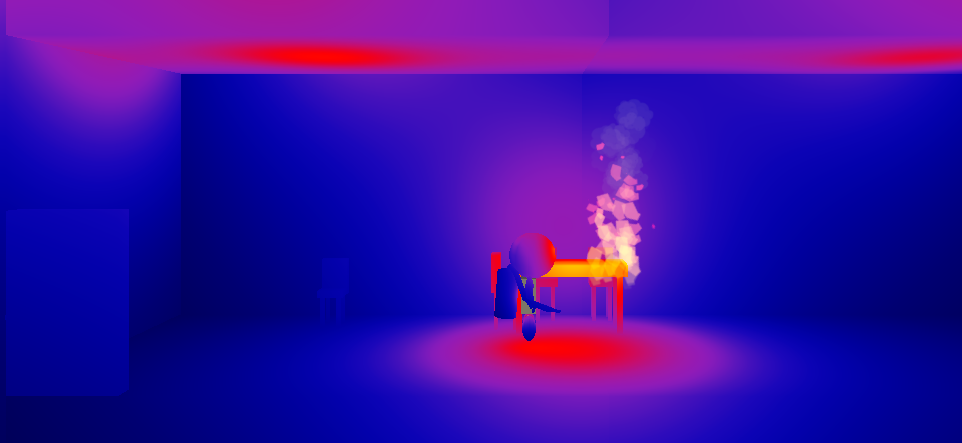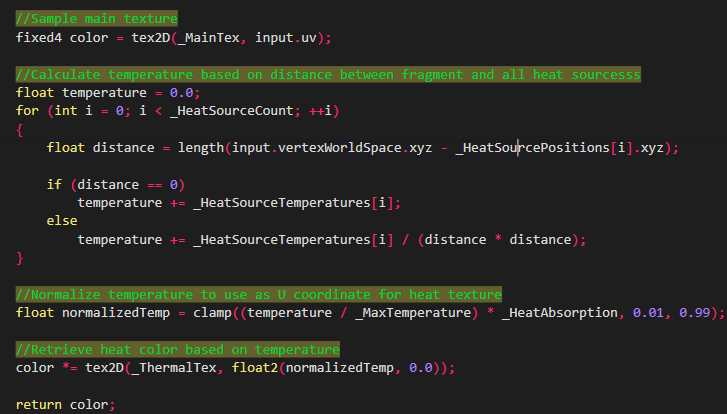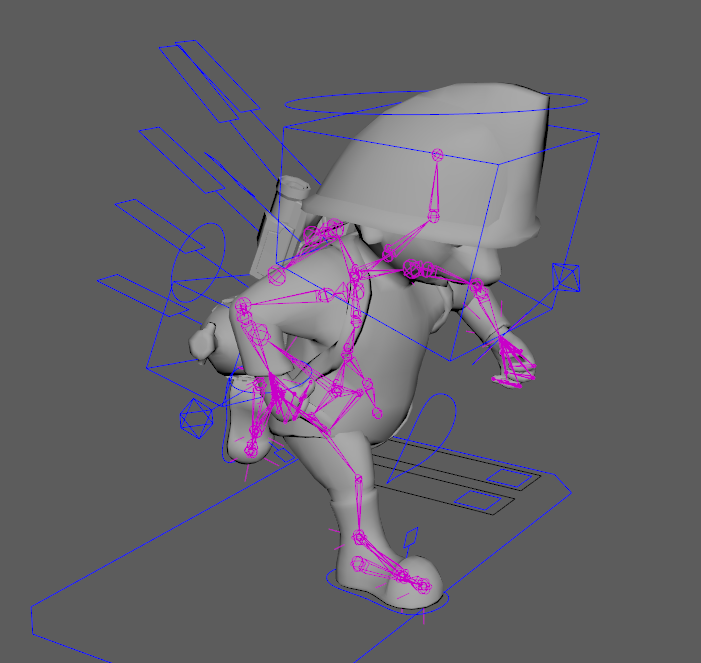Monday, 3 July 2017
Wednesday, 21 June 2017
Hi folks, today I'll be talking about new gameplay elements we added and some art stuff.
Animation wise we also progressed alot, all animations were finished.
Since we were missing kind of a "Gameplay" element in our game we thought alot about new gameplay elements. We had some suggestions we should add a "Naughty" element to our game, so we had a few brainstorming sessions and after some discussions we came up with a list of ideas.
We all voted on what ideas we thought were best.
Number 2 & 8.
8: Bad guy that runs around setting fires. To win catch him and save victims.
2: Victims running near fire, they catch fire and you have to extinguish them.
So we developed number 8 into a kid that runs around and setting fires 'randomly', having a high chance to set victims on fire. This changes the gameplay drastically, creating a more surprising gameplay element. After this we also thought about pushing objects into fire, creating more of a "naughty" atmosphere, giving the player chances to misbehave.
Furthermore we added machines from the actual Heim museum, and letting the players interact with them so they can enable/disable them, and sometimes overheat.
Here some pictures of machines and pushable objects.
We adjusted a few particle systems, and smoke particles and safe spot particles
were also added.
UI was worked on thouroughly, because some were still placeholders and some we found out to be unclear after feedback from playtest sessions.
Animation wise we also progressed alot, all animations were finished.
Tuesday, 20 June 2017
Museum Framework Uncertainty
We are reaching the deadline for the project and we have finally gotten to implementing the connection to the Heim/Oyfo museum framework.
In order to stop our engineers from doing stupid things and "accidentally" DDOSing the museum's database, we have updated the base code the teachers provided to us to make it "Stupid-Proof".
Firstly, to coincide with the coding conventions in our group, we have adjusted all the arguments the game receives from the player to be accessible via properties instead of getter methods.
Then, since the Arguments are simply data received from the player, we have changed them to be a simpe C# class.
Furthermore, we have added an Initialized property to the Arguments to let our engineers know whether there is a connection to the museum's database or not.
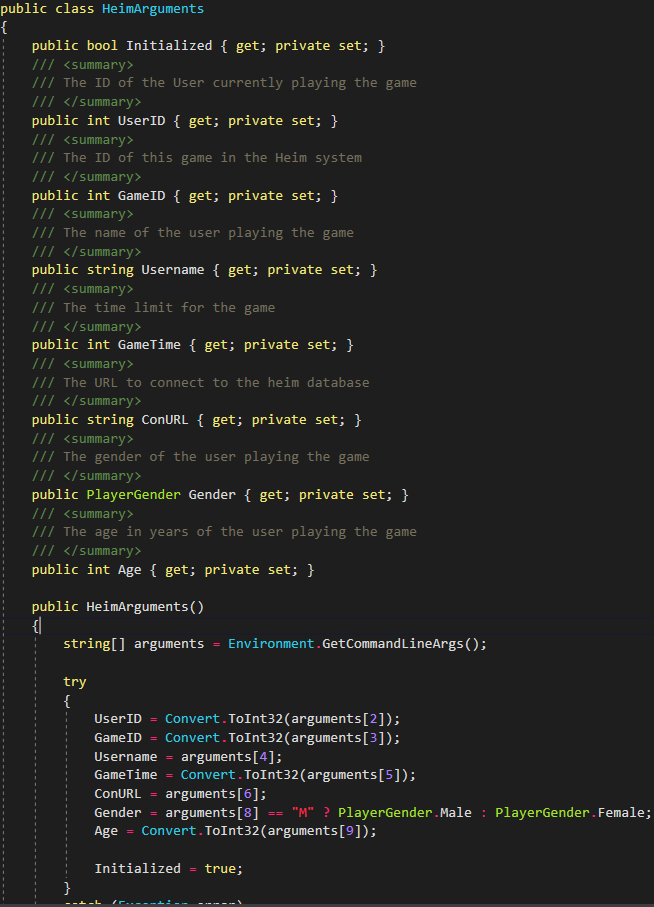
Next, we created an exposed method that starts a request as a coroutine in order to take control of how many times the coroutine is started. This way, users of the API are unable to start millions of requests to the database, crashing it.
Moreover, we have added an optional System.Action parameter that allows the engineers to take specific actions after the request is processed. In our case, we are using it to proceed to the next level once the score has been uploaded.
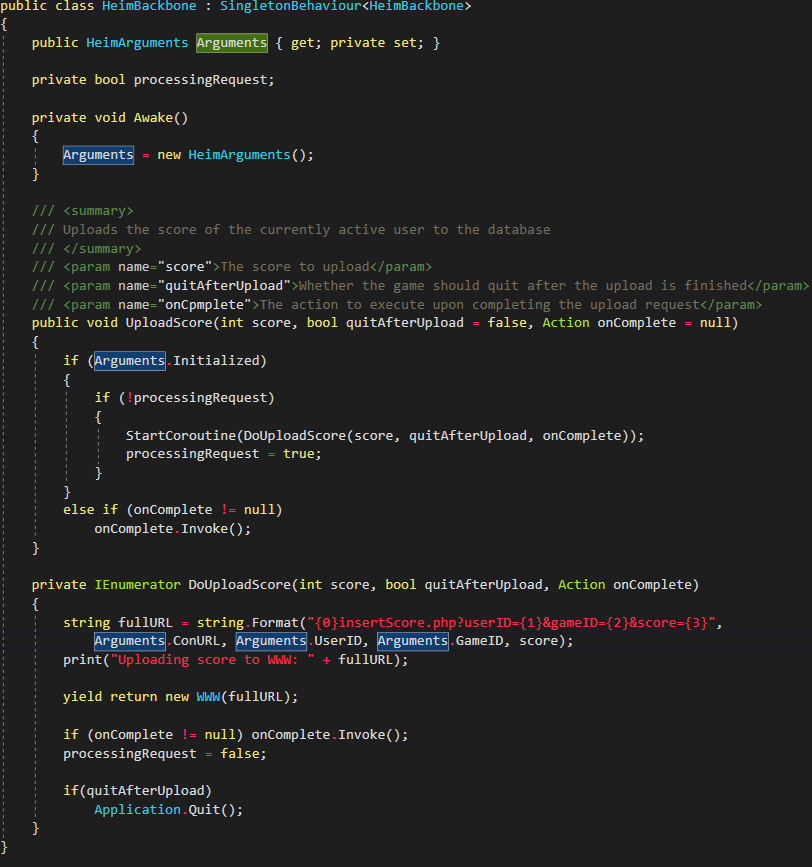
This framework allows us to take the players score and upload it to the museum's database. However, the problem is that there is no way currently to get the score from the server. In other words, this renders this entire system useless and makes us unable to create a high score system, unless we store the high scores locally on the computer where the game is run.
In order to stop our engineers from doing stupid things and "accidentally" DDOSing the museum's database, we have updated the base code the teachers provided to us to make it "Stupid-Proof".
Firstly, to coincide with the coding conventions in our group, we have adjusted all the arguments the game receives from the player to be accessible via properties instead of getter methods.
Then, since the Arguments are simply data received from the player, we have changed them to be a simpe C# class.
Furthermore, we have added an Initialized property to the Arguments to let our engineers know whether there is a connection to the museum's database or not.
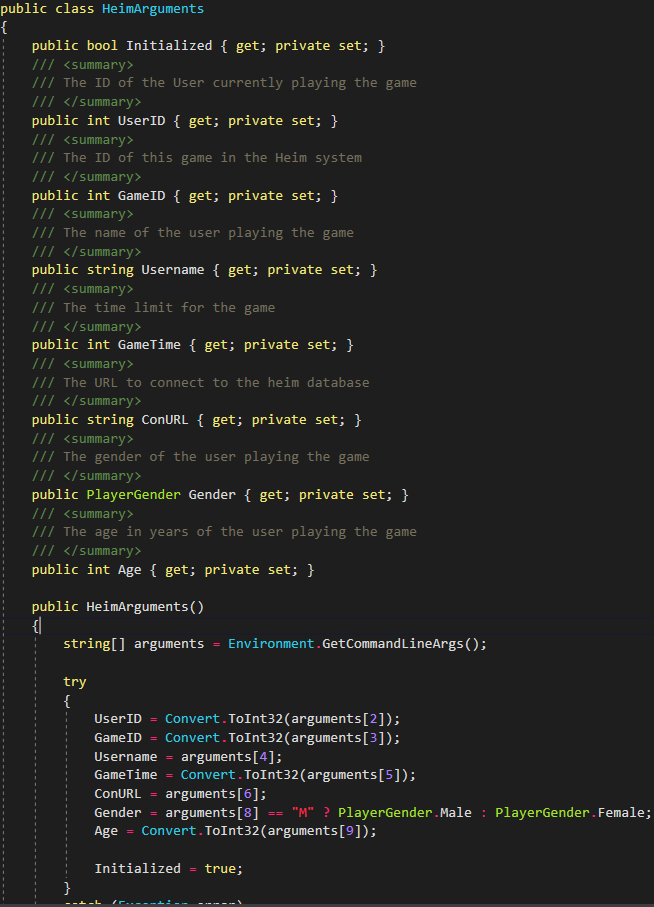
Next, we created an exposed method that starts a request as a coroutine in order to take control of how many times the coroutine is started. This way, users of the API are unable to start millions of requests to the database, crashing it.
Moreover, we have added an optional System.Action parameter that allows the engineers to take specific actions after the request is processed. In our case, we are using it to proceed to the next level once the score has been uploaded.
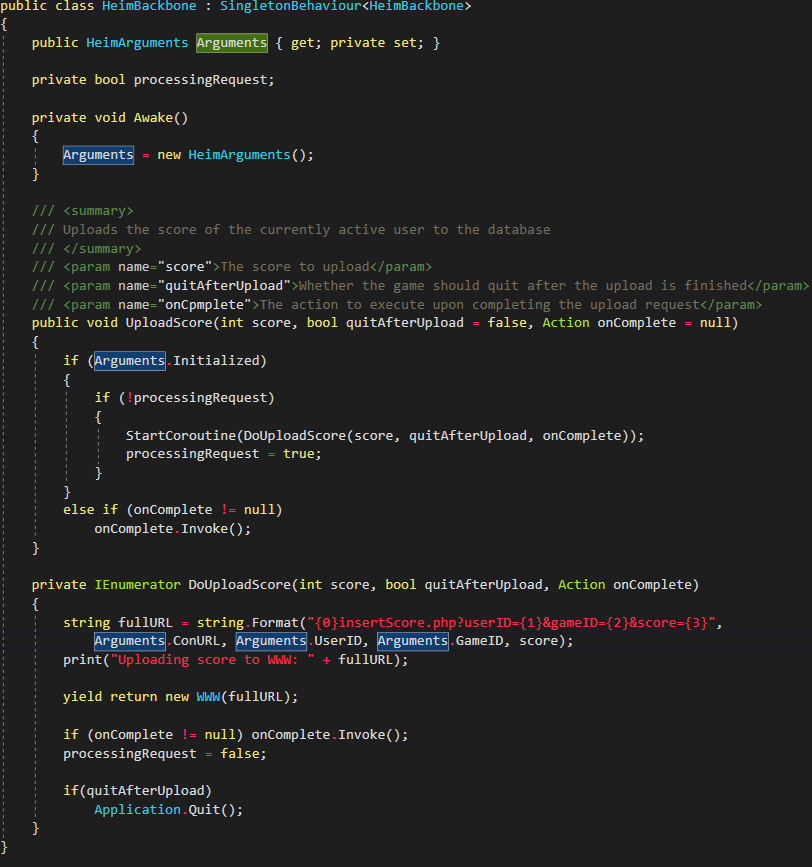
This framework allows us to take the players score and upload it to the museum's database. However, the problem is that there is no way currently to get the score from the server. In other words, this renders this entire system useless and makes us unable to create a high score system, unless we store the high scores locally on the computer where the game is run.
Mecanim Without Animations?
With the release of Unity 5, the Unity team introduced their new mecanim system to the world. Mecanim is a system that allows users to create put together animations, create transitions and build complex and sophisticated animation state machines.
Although mecanim is aimed at animations, under the hood it is but a finite state machine with conditional transitions between states. We took advantage of this and create an animation controller without any animations!
In our game, our victims can have multiple behaviours:
- None
- Following the player
- Going to safety on their own and returning or panicking when they get lost
- On Fire
- Rogue
At first, the victims only had the first 3 behaviours, so it was fairly simple to manage within 1 Victim script using an enum and a switch statement. However, once we started expanding the behaviours victims could have, the codebase grew large and no one wanted to approach it anymore.
Mecanim to the rescue!
We took the AI of the victims, separated it into different StateMachineBehaviours, which are special components, extending from ScriptableObject, that Unity allows users to put on different states inside their mecanim system, and created a controller for the victims.
And every state in this state machine has a behaviour attached to it determining how the Victim behaves in that state
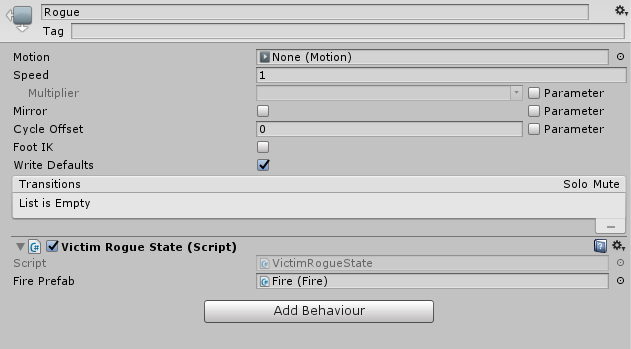
Afterwards, instead of a huge mess inside the original Victim script, all that is left in there is one method that sets the Behaviour parameter in the state machine that determines to which state the victim transitions to.
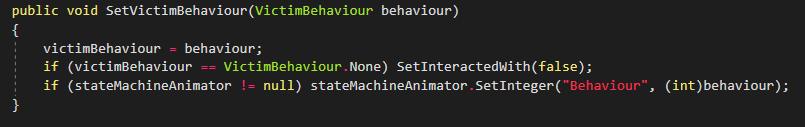
Moving to this system and utilizing the power of Unity's mecanim allowed us to easily extend and modify the functionality of the victims, making the game much more fun and enjoyable!
Friday, 19 May 2017
Friday, 12 May 2017
2nd Week Progress
Thermal Camera for Professional Photography
Our game's purpose is to recreate the experience of a fire fighter, fighting flames and saving lives. As technology evolved, one of the most important tools of a fire fighter became a thermal camera. They use the camera to detect heat sources in order to find where fire is coming from and locate people trapped under debris or behind smoke.
Our focus this week was to simulate the thermal camera fire fighters use, and this is the result -
We worked hard in order to create an optimal shader that, unlike other thermal vision shaders out there, is based on the actual temperature of objects and is affected by heat sources such as fire.
The level is filled with smoke through which the player cannot see the victims. In order to find them, the player must activate his thermal camera, locate the victims, get rid of any obstacles preventing him from reaching the victims, and escort them to safety, by either bringing them to the front entrance of the building or throwing them out of any of the safe windows in the building.
Moreover, since the player does not have total overview of the level, they must use the thermal camera to locate rooms where there is fire by seeing that walls, ceilings or doors that are hot and make their way through to those rooms.
The shader itself was fairly simple to make. The shader receives data of all closely located heat sources and their temperatures, sums the temperatures up and decides on a color based on the distance of the object from the heat sources and a heat lookup texture, that looks like this:
Going from left to right, as the temperature increases, so does the "temperature" of the color.
In code, the shader calculation is very simple and looks like this:
Art progress
Main character, rigged
Running Animation
Main building for level
Fire Particle System
Thursday, 4 May 2017
Hello audience,
Today I will be talking about our road towards getting a good game concept and how we develop the game in the coming 8 weeks. Let the story begin!
When we had the meeting with our client, the Heim Museum, they explained to us what their expectations were and we came up with some good concepts. The expectations summarized are: Suitable for touchpad (non existent multi-touch), educate kids on the electromagnetic spectrum, age group 6+, 10+ and 14+.
They would also approve on two Virtual Reality games, so we decided to take our chances and try to come up with a good concept for VR. So we started off brainstorming for good a VR game concept. We ended up with game where you, as a player, would be an electrical engineer in a lab messing around with all kinds of devices. While destroying certain devices in the room, you would get different components and with those components you can build other devices. We pitched the idea, and they didn’t think it would be a special VR game. The next day we started brainstorming again, now for the touchpad. We tried to convert our previous VR concept to the touchpad, but a few team members disliked it and we threw it away.
We then started thinking of a new concepts, one of them was that as a player you steer a submarine, explore the ocean and detect objects such as caves, treasures, fish and sunken ships with your Sonar, all done in top-down 2.5D view. Upon finding certain items you would change perspective to 2.5D side-view and a Mini Game would start to get the items you discovered, kinda like a GoldDigger game. After some discussing with our clients, we heard that a lot of teams were working on submarine/Sonar game concepts, and some were scary close to our game concept. Our team wanted to work on an original concept so we decided this idea didn’t have our full support anymore and ditched it.
After we heard about other teams having the same idea we were kind of ‘devastated’ because we believed it was an awesome game concept, nevertheless after sometime we came up with our final game concept which our team and clients all agreed on is great and doable.
Final Game Concept:
In our game, a 2.5D platformer, you will play as a firefighter who has to put out fires and save casualties from the fire in certain buildings. Our idea is to “recreate” parts of the Heim Museum (Tech museum), so the game world will be built around this. We will educate kids on how Infrared works, how it is used in a practical way, by playing the game.
Your goal, as a player, is to clear all fire hotspots with your water hose and save as many victims as possible by clearing debris. You have been given Infrared goggles which you can toggle to see where heat is coming from, to detect either fire or victims laying under debris. The level(s) will be built in a 2.5D style, meaning it’s a 3D game-world, but the gameplay is 2D.
Artstyle:
Moodboard:
Color scheme:
Style:
- Cartoonish.
- Round edges.
- Slightly warped objects.
- Low-poly/baked details.
- Round.
- Big eyes/head/hands/feet.
- Childish.
- Clean.
Programs:
- Substance designer: texturing (realistic textures)
- Maya/3DS Max: Modeling
- ZBrush
Programming:
This is our very first experience developing for a touch driven device, hence there is a learning curve for our programming team. Since the game is played from side-view, determining where the player wants to move was a challenge for us.
We solved the problem by allowing the player to tap on triggers, retrieving the hit point on the trigger, and using the x coordinate of the hit point to move the player around. In code this looks as follows:
Using this system paired with Unity’s Navigation AI we were able to create a touch tap movement based on the direction in which the player taps.
Prototype:
Our game is meant to be played on a touchscreen which supports multi-touch input, but the performance of the multi-touch is terrible, so we are going for single touch input. We are developing the game using Unity 5.6.
To move left/right you have to tap the touchscreen. You can change rooms by tapping staircases and doors, whenever you are close enough, and you will go there without needing any additional input. Your pathway can be blocked by debris, fire, doors and walls.
I hope you enjoyed reading our first blog post. We took the liberty of using a big part of our week to come up with good ideas for this project, so next week I will get more into art, the gameplay and other work.
Subscribe to:
Comments (Atom)